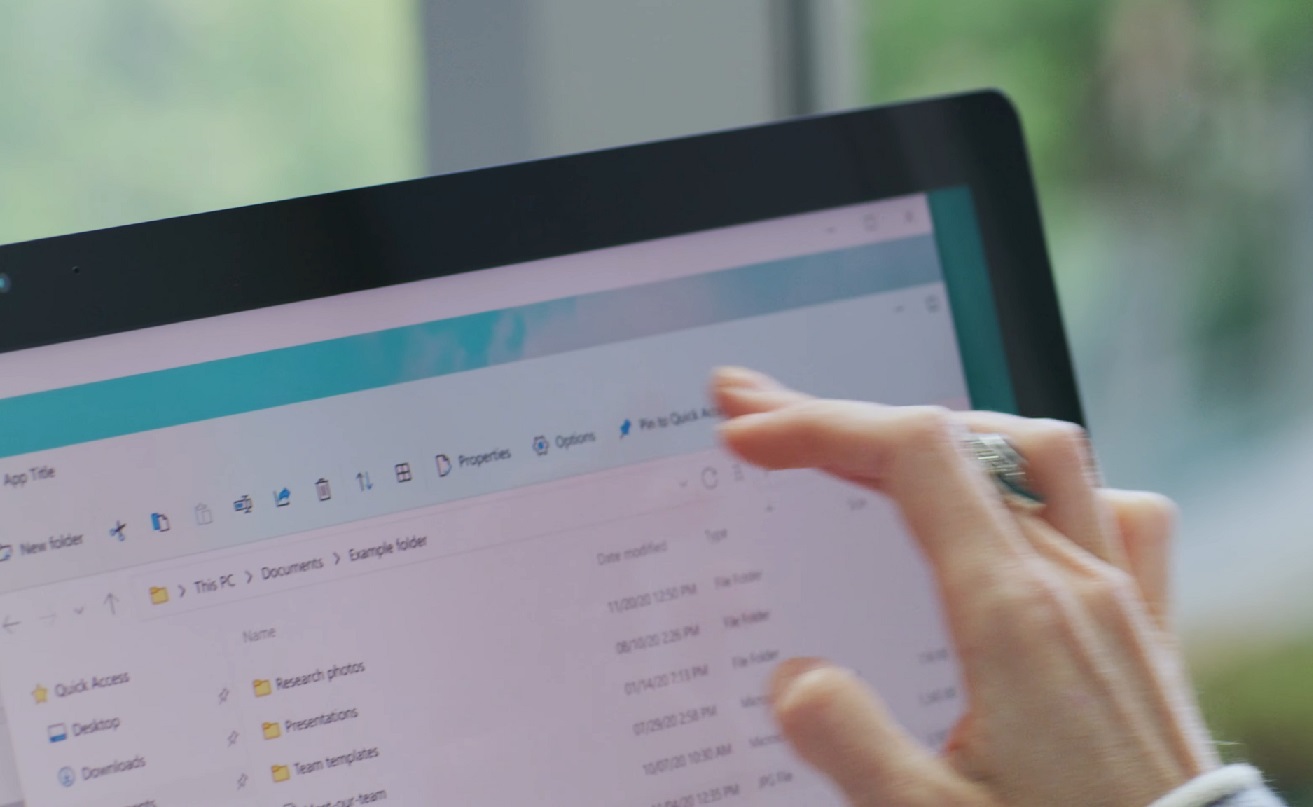 The toolbar, which is the top area of Explorer, is getting a complete makeover. The toolbar has been replaced with a WinUI-inspired modern header that features modern buttons, rounded corners and colourful icons.
The toolbar, which is the top area of Explorer, is getting a complete makeover. The toolbar has been replaced with a WinUI-inspired modern header that features modern buttons, rounded corners and colourful icons. 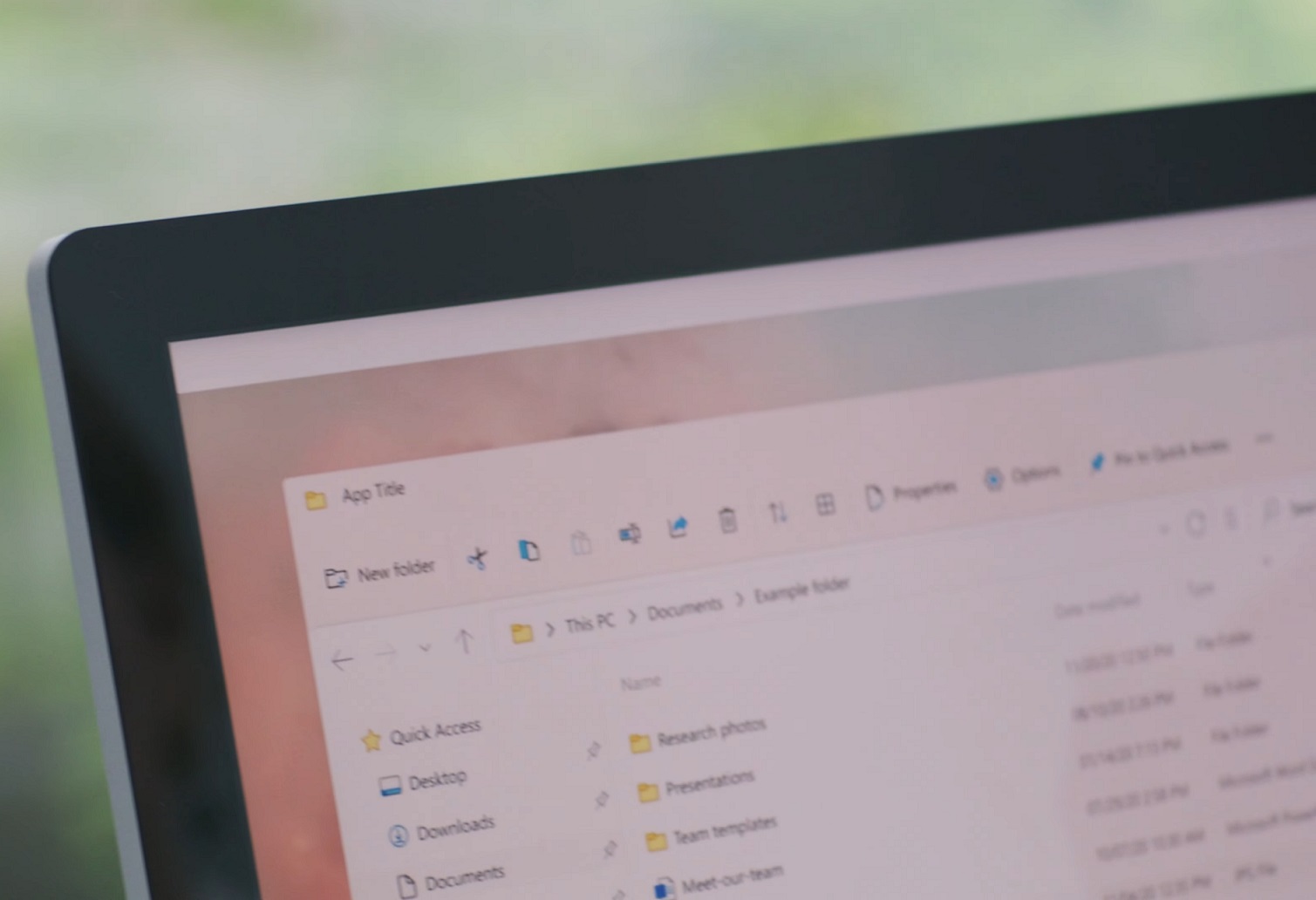 It also contains various options and a set of advanced features that are always visible. For example, we’re getting a “New Folder” button that will allow users to create a new folder easily on a touchscreen device. Microsoft is also introducing new controls like cut, paste, rename, delete, share and more. The File Explorer also includes an updated edit button, modern pop-ups, dialog boxes, context menus with rounded, and more. As you can see from the images above, the new interface looks modern and better than the current version. It has been simplified but it doesn’t feel sparse like modern File Explorer spotted on Windows 10X. Remember that it is the near-final version of the revamped File Explorer, but more changes could be on the way. It’s also worth noting that Microsoft was working on a web-based file manager Explorer for Windows, but that project seems to have been scrapped alongside Windows 10X. In addition to File Explorer, Microsoft is also redesigning the Windows Settings app, Store, Microsoft Photos app and other 1st-party apps. According to Microsoft spokesperson, Windows 10 successor will begin rolling out to testers of the Insider program by early next week and more details will be shared soon. The post Microsoft teases new File Explorer for Windows 11 with redesigned header appeared first on Windows Latest
It also contains various options and a set of advanced features that are always visible. For example, we’re getting a “New Folder” button that will allow users to create a new folder easily on a touchscreen device. Microsoft is also introducing new controls like cut, paste, rename, delete, share and more. The File Explorer also includes an updated edit button, modern pop-ups, dialog boxes, context menus with rounded, and more. As you can see from the images above, the new interface looks modern and better than the current version. It has been simplified but it doesn’t feel sparse like modern File Explorer spotted on Windows 10X. Remember that it is the near-final version of the revamped File Explorer, but more changes could be on the way. It’s also worth noting that Microsoft was working on a web-based file manager Explorer for Windows, but that project seems to have been scrapped alongside Windows 10X. In addition to File Explorer, Microsoft is also redesigning the Windows Settings app, Store, Microsoft Photos app and other 1st-party apps. According to Microsoft spokesperson, Windows 10 successor will begin rolling out to testers of the Insider program by early next week and more details will be shared soon. The post Microsoft teases new File Explorer for Windows 11 with redesigned header appeared first on Windows Latest Source: https://www.windowslatest.com/2021/06/2 ... ed-header/
