Microsoft formally announces Windows 11
Posted: Thu Jun 24, 2021 3:12 pm
The next generation of Windows, which has been referred to by Microsoft watchers as ‘Windows Sun Valley’, is now official. Today, Microsoft revealed that its next major OS will get the name we all expected – Windows 11. During the event, Microsoft executives revealed what Windows 11 will bring new features for customers – a particularly important target for Microsoft under the leadership of Panos Panay, given that consumers are losing interest in Windows as the operating system has been on the backburner for the past five years. The technical or Insider preview of Windows 11 will be released soon and it will have precisely that “customer” focus with all new Start Menu and new fancy features. It is likely to be missing enterprise-oriented features, but with Windows 11 expected to launch in the fall of this year, Microsoft still has plenty of time to add additional features to the OS. Start Menu is getting a new look The Start menu is obviously getting a revamp and it comes with a completely new look that resembles Windows 10X, Microsoft’s cancelled operating system for dual-screen PCs. The Start menu will be centered, which means you will no longer find the Start Menu in the bottom corner by default. However, users can switch to the left alignment from the Settings app, which is also getting a revamp. The live tiles are gone as expected and the Start menu uses a simplified grid layout with icons displayed without their live tiles functionality. The top area of the Start Menu features “pinned” apps, while the lower part is used as a replacement for Windows Timeline, which has been removed from Windows 11. #td_uid_1_60d4a87e4a191 .td-doubleSlider-2 .td-item1 { background: url(https://www.windowslatest.com/wp-conten ... -80x60.jpg) 0 0 no-repeat; } #td_uid_1_60d4a87e4a191 .td-doubleSlider-2 .td-item2 { background: url(https://www.windowslatest.com/wp-conten ... -80x60.jpg) 0 0 no-repeat; } 1 of 2 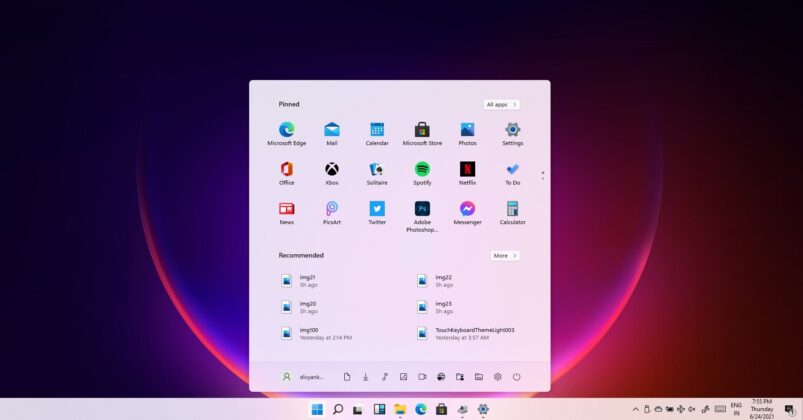
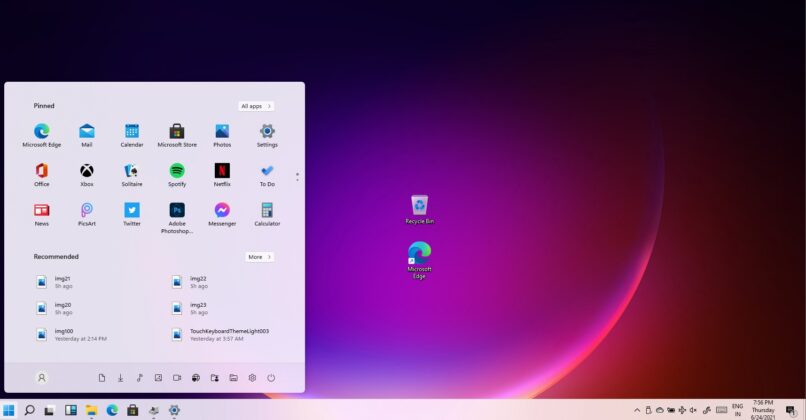 The Start menu can now show recommended files and apps from your Microsoft or local account. The power options are now located at the lower right corner and it comes with classic options like shut down, sleep or restart the system. The design of the Start menu could be further refined if you apply the accent colour and use Microsoft’s new flow wallpapers. It’s possible that new features will be added to the Start many by the time Windows 11 sees the daylight in the consumer channel, with additional information to be shared by the Windows Insider team in the coming months. Of course, if you don’t like the new Start, you can always restore the classic live tiles version, which has been updated with rounded corners too. A brand new Settings app Windows Settings, which was once supposed to replace Control Panel, is getting a major upgrade with the release of Microsoft’s new operating system this fall. The Settings app now reorganized layout and more colourful icons, and it’s a new navigation menu on the left side, similar to Control Panel. The navigation menu will help you access Updates & Security, Personalization, Bluetooth and other pages of the Settings. Here’s a list of all other big improvements:
The Start menu can now show recommended files and apps from your Microsoft or local account. The power options are now located at the lower right corner and it comes with classic options like shut down, sleep or restart the system. The design of the Start menu could be further refined if you apply the accent colour and use Microsoft’s new flow wallpapers. It’s possible that new features will be added to the Start many by the time Windows 11 sees the daylight in the consumer channel, with additional information to be shared by the Windows Insider team in the coming months. Of course, if you don’t like the new Start, you can always restore the classic live tiles version, which has been updated with rounded corners too. A brand new Settings app Windows Settings, which was once supposed to replace Control Panel, is getting a major upgrade with the release of Microsoft’s new operating system this fall. The Settings app now reorganized layout and more colourful icons, and it’s a new navigation menu on the left side, similar to Control Panel. The navigation menu will help you access Updates & Security, Personalization, Bluetooth and other pages of the Settings. Here’s a list of all other big improvements:
Source: https://www.windowslatest.com/2021/06/2 ... indows-11/
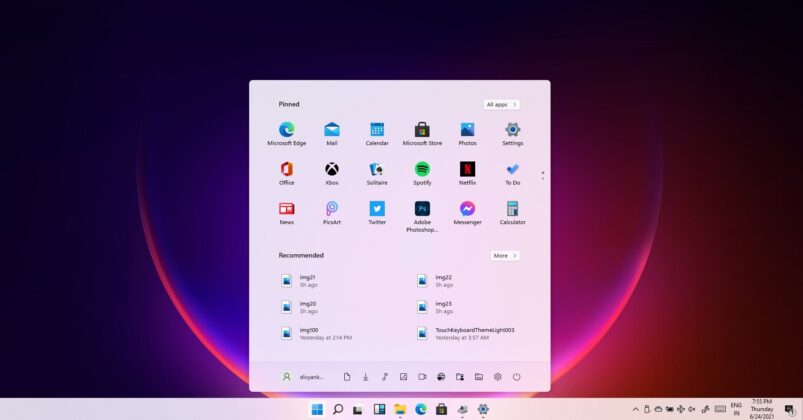
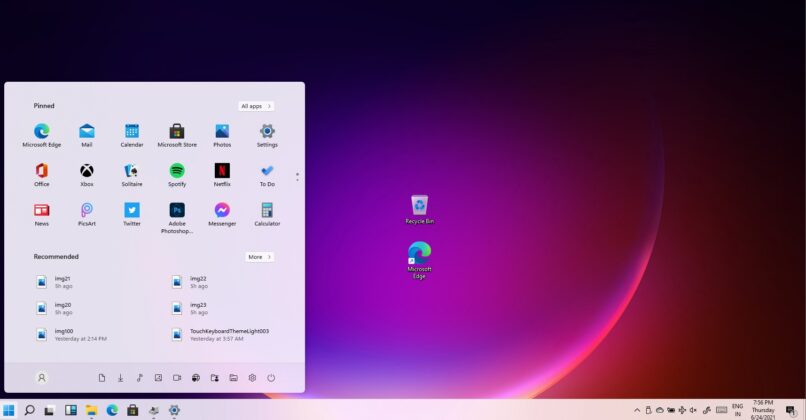 The Start menu can now show recommended files and apps from your Microsoft or local account. The power options are now located at the lower right corner and it comes with classic options like shut down, sleep or restart the system. The design of the Start menu could be further refined if you apply the accent colour and use Microsoft’s new flow wallpapers. It’s possible that new features will be added to the Start many by the time Windows 11 sees the daylight in the consumer channel, with additional information to be shared by the Windows Insider team in the coming months. Of course, if you don’t like the new Start, you can always restore the classic live tiles version, which has been updated with rounded corners too. A brand new Settings app Windows Settings, which was once supposed to replace Control Panel, is getting a major upgrade with the release of Microsoft’s new operating system this fall. The Settings app now reorganized layout and more colourful icons, and it’s a new navigation menu on the left side, similar to Control Panel. The navigation menu will help you access Updates & Security, Personalization, Bluetooth and other pages of the Settings. Here’s a list of all other big improvements:
The Start menu can now show recommended files and apps from your Microsoft or local account. The power options are now located at the lower right corner and it comes with classic options like shut down, sleep or restart the system. The design of the Start menu could be further refined if you apply the accent colour and use Microsoft’s new flow wallpapers. It’s possible that new features will be added to the Start many by the time Windows 11 sees the daylight in the consumer channel, with additional information to be shared by the Windows Insider team in the coming months. Of course, if you don’t like the new Start, you can always restore the classic live tiles version, which has been updated with rounded corners too. A brand new Settings app Windows Settings, which was once supposed to replace Control Panel, is getting a major upgrade with the release of Microsoft’s new operating system this fall. The Settings app now reorganized layout and more colourful icons, and it’s a new navigation menu on the left side, similar to Control Panel. The navigation menu will help you access Updates & Security, Personalization, Bluetooth and other pages of the Settings. Here’s a list of all other big improvements: - Redesigned Action Center, Taskbar, and other interfaces.
- Rounded corners everywhere.
- New touch controls and gestures.
- Updated File Explorer.
- New Windows Store
Source: https://www.windowslatest.com/2021/06/2 ... indows-11/